My Rust Programming Journey: Part 1 - Getting started

A week ago I started learning the Rust Programming Language.
A week ago, I started learning the Rust Programming Language. I was just exploring to see what it’s like to write code in Rust and I ended up considering it for some of my future projects. It has some cool features that make me think of Python and some others that are totally out of this world! So I decided to write a series of posts to share my thoughts on the language.
In the first part of the series, I will just go through the installation of Rust and the creation of a new Rust project. No prior experience in programming is required to follow along.
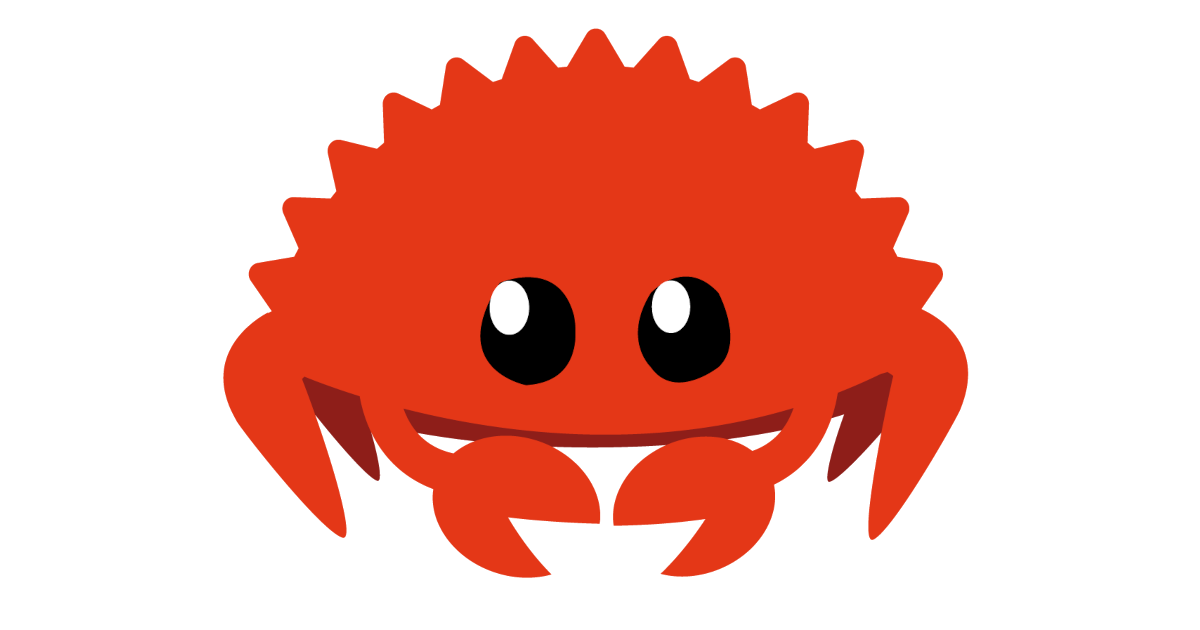
Let’s get started with the Rust Programming Language. We will install Rust and write a simple program that prints something in the console. To install Rust on Windows, head over to https://www.rust-lang.org/learn/get-started and click on the download rust-init.exe button corresponding to your operating system’s architecture (32-bit or 64-bit). Run the downloaded file when it completes and just follow the instructions. If you are on a Unix-like system (Mac OS, Debian, Ubuntu…), run the following command in your terminal:
Related articles
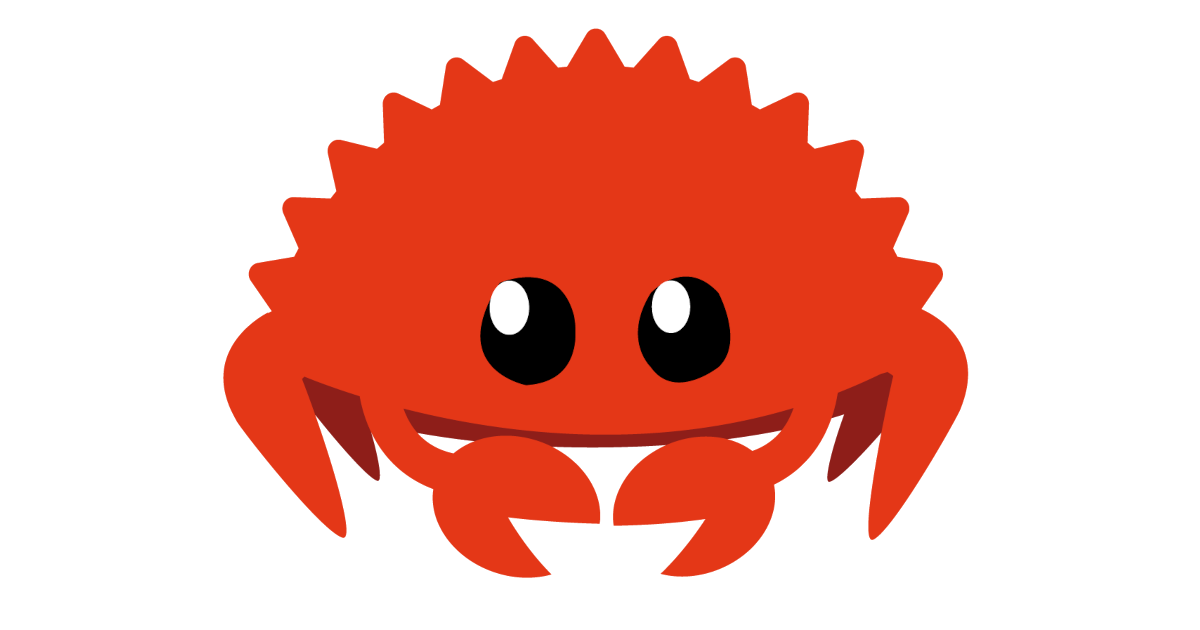
My Rust programming journey (restart)
Content for later
- Date
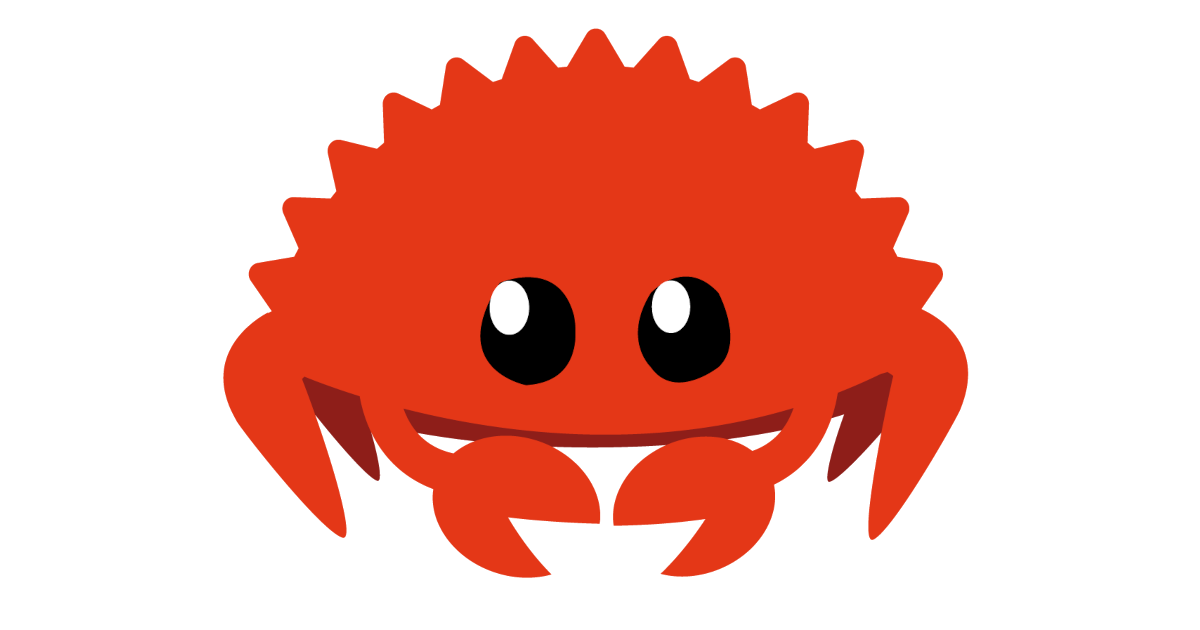
My Rust programming journey (restart)
Content for later
- Date
